BigCommerce vs Shopify: Expert Migration Services
Our BigCommerce to Shopify migration services are accurate and smooth. When we migrate from BigCommerce to Shopify, we handle all store data —from product information to customer accounts, orders, and SEO settings. With us, you will get a secure, straightforward, and speedy migration without any data loss.
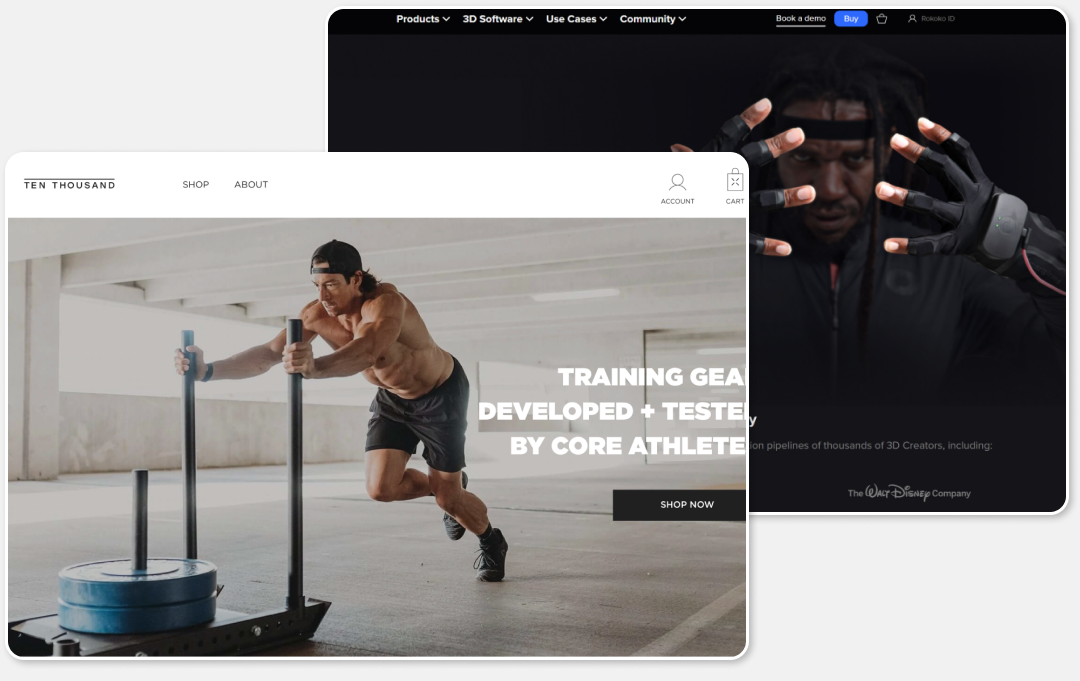

Shopify vs BigCommerce: Considering a BigCommerce to Shopify Migration?
If you’re considering migrating from BigCommerce to Shopify, it’s important to plan carefully for a smooth transition.
In the Shopify vs BigCommerce comparison, Shopify stands out for its user-friendly interface, 105 mobile-responsive themes, flexible content blocks, and 8,000+ apps for marketing and growth. BigCommerce offers more built-in features, like product reviews and real-time shipping quotes, but fewer plugins. Shopify also makes selling across Facebook, Instagram, TikTok, Amazon, and Walmart simple, with support for multiple currencies and an integrated POS system.
A successful BigCommerce to Shopify migration requires backups, careful planning, and testing. For professional migration help, reach out. We’re here to ensure your store moves securely and efficiently.
Key Figures
Success on Upwork
Our reputation on Upwork based on direct client feedback and other indicators of client satisfaction.
On Clutch
Our overall rating on Clutch is based on verified client reviews.
Delivered Projects
From day one, we have delivered over 100 projects for companies from around the world.
ENGAGEMENT MODELS
What engagement model and methodology is the right fit for your software design and development?
Certified by
We are proud to be recognized by leading B2B ratings and reviews platforms that ensure that our services meet the needs of our clients. Thank our clients that have taken the time to leave us such great reviews.Our reputation on Upwork is based on direct client feedback and other indicators of client satisfaction.
Our overall rating on Clutch is based on client response to five independent star-rating questions.
Our score on GoodFirms is prepared based on in-depth evaluation criteria - quality, reliability, and ability.
WHAT OUR CUSTOMERS SAY
Success Stories
Our work speaks for itself! Take a look at what we've been working on…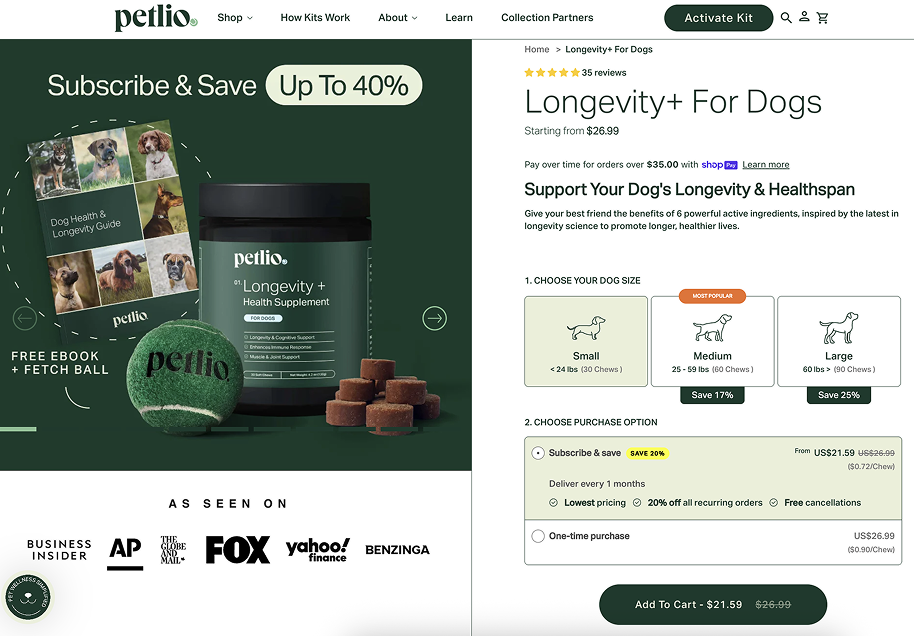
Tailored Product Page for Bundle Subscriptions
We helped Petlio revamp their Shopify store by developing custom product page, setting up subscription bundles, and automating fulfillment with Shopify Flow—creating a seamless experience that drives recurring revenue and customer retention.

Building a Website on Shopify: Custom Online Store
This case study explores how a simple idea on Kickstarter evolved into a fully customized Shopify Plus store, turning a concept into a streamlined and interactive ecommerce business.
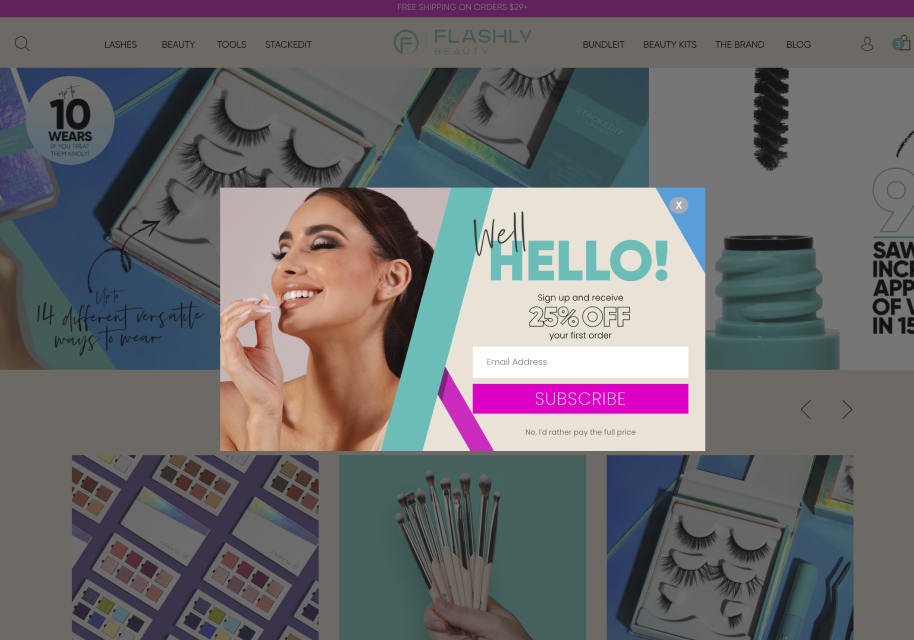
Shopify Plus Ecommerce Agency: a Dynamic Store
Discover how we built a dynamic Shopify Plus app with personalized quizzes and subscription bundling to boost engagement and loyalty for a beauty brand.
BigCommerce vs Shopify: Ready to Migrate Your Store?
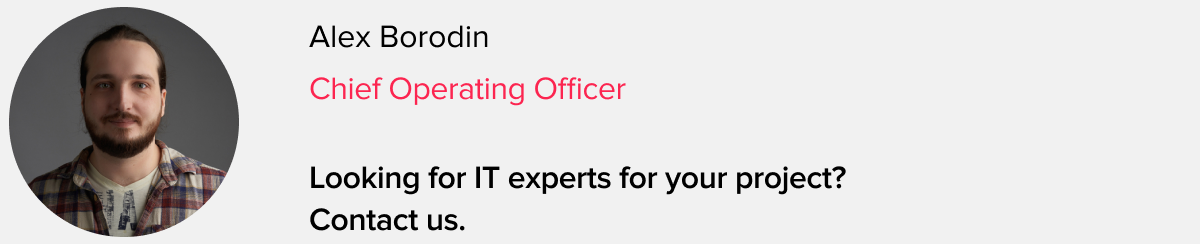
Leave the full BigCommerce to Shopify migration process to us! Our expert team specializes in seamless BigCommerce data migration, ensuring a smooth transfer of product data, customer accounts, historical orders, and store configurations. Share your requirements or email us at dev@vtlabs.org to kickstart the switch from BigCommerce to Shopify target store.
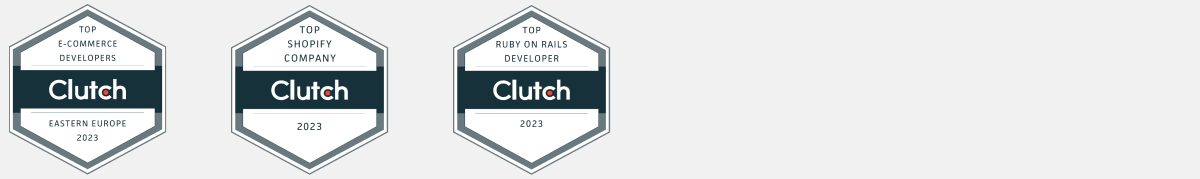
FREQUENTLY ASKED QUESTIONS
Still, have lingering questions about BigCommerce to Shopify migration? Here are some common topics that cover the migration BigCommerce.
How to migrate from BigCommerce to Shopify?
+
Migrating from BigCommerce to Shopify involves importing data that includes product data, customers, orders, and other data from BigCommerce to Shopify. Here's a step-by-step guide to help you with the manual migration process:
Create a Shopify Account. If you don't have a Shopify account, for the migration process yet, sign up for one at Shopify.com and choose a plan that suits your needs.
Export Data from BigCommerce. Log in to your BigCommerce store admin. Export your product data, including product details, images, and categories. Export your customer data, including names, emails, and billing address from BigCommerce dashboard. Export your order data, including order details, shipping, and payment information from BigCommerce store.
Import Data to Shopify. In your Shopify admin panel, go to Settings > Account > Import store. Choose BigCommerce from the drop-down menu as your current platform. Upload the CSV files you exported from BigCommerce store for imported products, customer data, and orders. Follow the prompts to map the data fields correctly.
Set Up Your Shopify store. Customize your Shopify store to match your branding and design preferences. Add any necessary Shopify apps and integrations to enhance functionality.
Import Images to Shopify. Transfer product images from BigCommerce to Shopify store. Ensure all images are correctly linked to their respective products in Shopify dashboard.
Review and Test. Double-check all product data, customer, and order data in your Shopify admin panel after the import to ensure accuracy. Test your new store thoroughly, including making test purchases, to ensure everything functions as expected.
Set Up Redirects. Implement 301 redirects from your old BigCommerce SEO URLs to the corresponding with Shopify store URL. This helps preserve SEO rankings and ensures a seamless transition for your customers.
Update Domain and DNS Settings. If you transferred your domain from BigCommerce to Shopify, make sure your domain is correctly configured in Shopify. Update your DNS settings to point to your new Shopify store.
Once you have conducted thorough testing and finished the BigCommerce to Shopify post-migration checklist, it's time to make your new Shopify store live. Additionally, make sure to communicate the migration and any relevant changes to your customers.
If you are in need of professional BigCommerce to Shopify migration service or further guidance in manual migration process, don't hesitate to contact us; we are here to help.
How do I transfer my domain from BigCommerce to Shopify?
+
Transferring your domain when you migrate from BigCommerce to Shopify involves a few steps to ensure a smooth transition of your website's domain name. Below is a step-by-step guide on how to do it:
- Ensure your domain is eligible for transfer and get the EPP/Auth code from BigCommerce dashboard.
- Sign up for a Shopify account if you don't have Shopify store.
- In Shopify dashboard, go to Online Store > Domains > Click Connect existing domain.
- Enter your domain name and the EPP/Auth code.
- Confirm the domain transfer through the email Shopify sends you.
- Unlock your domain in BigCommerce store.
- Wait for the data transfer to complete (typically a few hours to a few days).
- Set up DNS settings in Shopify target store to ensure proper domain pointing.
- Remember to back up your online store data before proceeding with data import.
How long does it take moving from BigCommerce to Shopify?
+
The migration time from BigCommerce to Shopify store depends on online store complexity. Small stores take hours to a day, while larger ones take days to weeks. Plan, test, and consider professional help if needed.
Considering BigCommerce migration?
+
Your website builder choice is crucial. Get informed before migrating BigCommerce to Shopify.
Shopify's user-friendliness stands out with its sections feature, allowing easy editing and customization, even without design or coding expertise. Shopify offers 105 mobile-responsive Shopify themes (11 free), while BigCommerce offers 286 themes (15 free). Shopify supports more content blocks, including signup forms, contact forms, and blog strips, making it preferable for small businesses seeking easier eCommerce web design.
Shopify App Store boasts 8,000+ plugins for easy customization without the need for developers, making it ideal for growth marketing strategies. BigCommerce offers fewer plugins, but compensates with pre-built features like product reviews and real-time shipping quotes.
In sales channels and international selling, Shopify platform surpasses BigCommerce with easy integration to platforms like Facebook Marketplace, Instagram Ads, TikTok Ads, Amazon, and Walmart. It enables selling in multiple currencies and leverages various Apps for a local selling experience on platforms like WhatsApp and WeChat.
Shopify store also provides a fully integrated POS system, connecting offline and online sales, making it ideal for retail stores. It caters well to businesses of all sizes and budgets, making it the preferred option for an efficient and customizable eCommerce platform.