Wix vs Shopify: Expert Migration Services
Our Wix to Shopify migration services are accurate and smooth. When we migrate from Wix to Shopify, we handle all store data —from product information to customer accounts, orders, and SEO settings. With us, you will get a secure, straightforward, and speedy migration without any data loss.
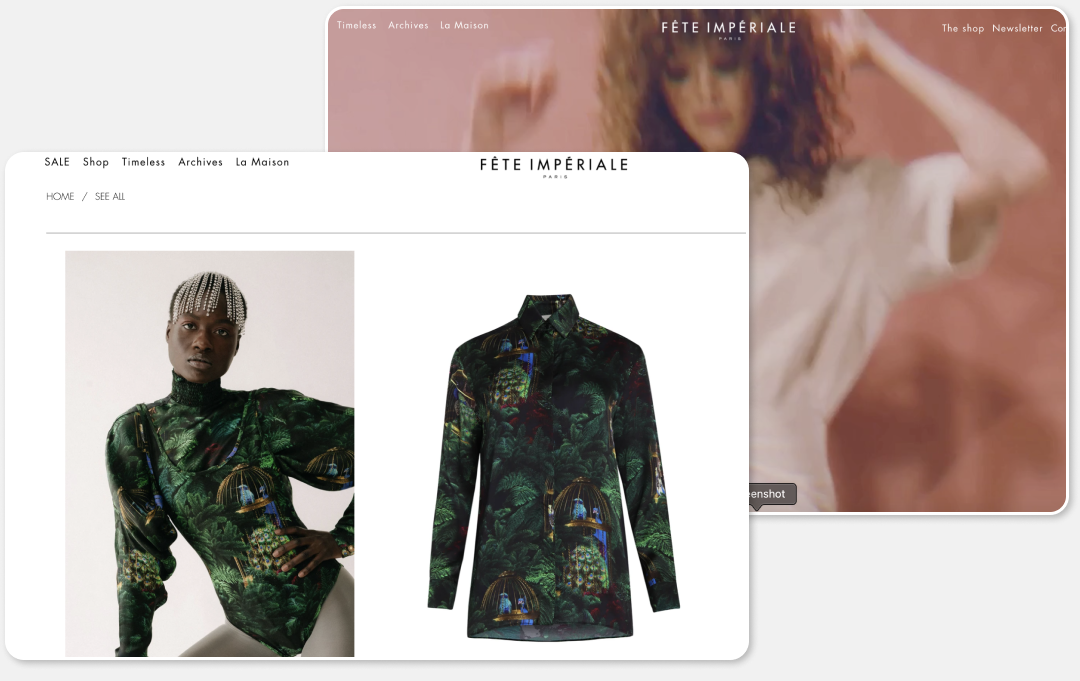

Wix vs Shopify: Considering a Migration? Here’s What You Need to Know
Thinking about migrating from Wix to Shopify? Choosing the right platform is key.
Shopify is built for eCommerce, offering Shopify Payments, scalability, and integrations—perfect for growing businesses with a global reach. Wix is simpler and ideal for small businesses or creative entrepreneurs who don’t need advanced eCommerce tools.
A smooth Wix to Shopify migration requires backing up your site, planning your store, and testing thoroughly.
Need help? Contact us, our Shopify experts can guide your migration and help you decide which platform suits your business best.
Key Figures
Success on Upwork
Our reputation on Upwork based on direct client feedback and other indicators of client satisfaction.
On Clutch
Our overall rating on Clutch is based on verified client reviews.
Delivered Projects
From day one, we have delivered over 100 projects for companies from around the world.
ENGAGEMENT MODELS
What engagement model and methodology is the right fit for your software design and development?
Certified by
We are proud to be recognized by leading B2B ratings and reviews platforms that ensure that our services meet the needs of our clients. Thank our clients that have taken the time to leave us such great reviews.Our reputation on Upwork is based on direct client feedback and other indicators of client satisfaction.
Our overall rating on Clutch is based on client response to five independent star-rating questions.
Our score on GoodFirms is prepared based on in-depth evaluation criteria - quality, reliability, and ability.
WHAT OUR CUSTOMERS SAY
Success Stories
Our work speaks for itself! Take a look at what we've been working on…
Building a Website on Shopify: Custom Online Store
This case study explores how a simple idea on Kickstarter evolved into a fully customized Shopify Plus store, turning a concept into a streamlined and interactive ecommerce business.
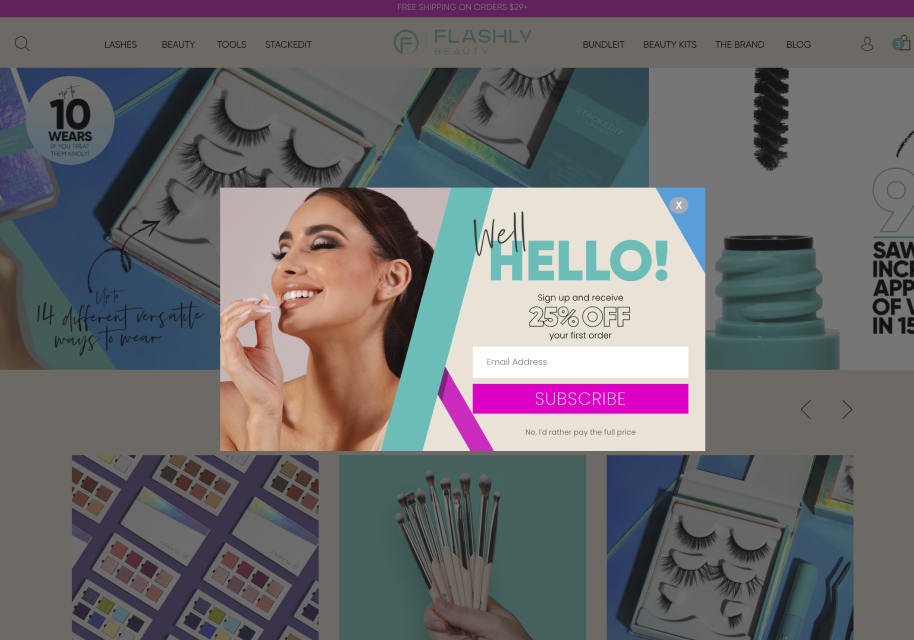
Shopify Plus Ecommerce Agency: a Dynamic Store
Discover how we built a dynamic Shopify Plus app with personalized quizzes and subscription bundling to boost engagement and loyalty for a beauty brand.
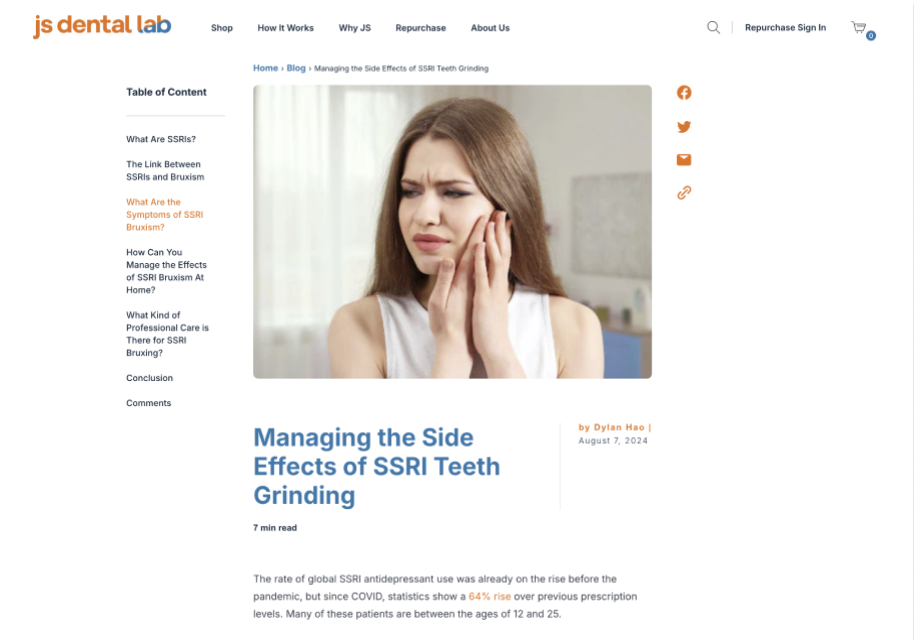
Shopify Plus Design Agency: A Blog Redesign
Struggling with high bounce rates and low conversions despite heavy ad spending? Reviewing UI/UX and the customer journey can reveal key areas for improvement. This case study shows how small tweaks can drive big results.
Shopify vs Wix: Ready to Migrate Your Store?
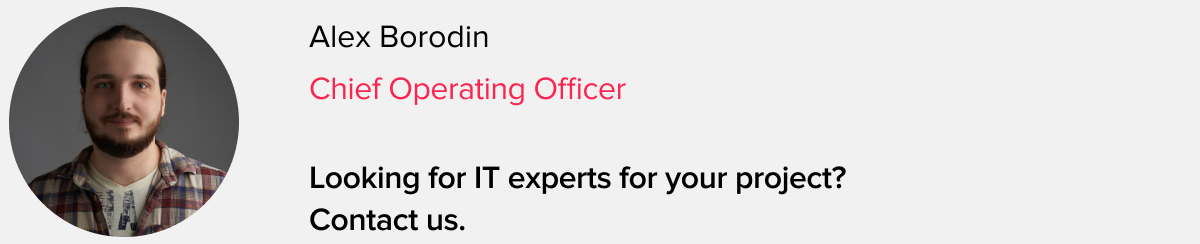
Migrating your eCommerce store from Wix to Shopify? Our expert team can flawlessly handle the entire Wix data migration process, transferring product data, customer accounts, historical orders, online store configurations and Wix domain. Reach out to us at dev@vtlabs.org to start Wix to Shopify migration!

FREQUENTLY ASKED QUESTIONS
If you still have questions about how to migrate from Wix to Shopify, here are common topics that cover the possibilities of Wix to Shopify migration.
How to migrate Wix to Shopify?
+
Migrating your online store from Wix to Shopify involves several steps. Here's a general outline to guide you through the transfer Wix process:
Evaluate Your Store: Start by reviewing your existing Wix store to understand its structure, products, categories, and design elements. This will help you plan all the store data migration effectively.
Create a Shopify Account: Sign up for a Shopify account if you haven't already. Choose a plan that suits your business needs.
Transfer Wix Data: In your Wix account, export your store data from Wix dashboard. While Shopify does not have an automated tool to migrate Wix directly, you can manually export data like product information, customer details, and order history from your Wix account.
Organize Product Data: Prepare a CSV file or use a data migration app to format and organize the exported product data in a way that fits Shopify's data structure.
Import Data to Shopify: In your Shopify admin, go to Settings > Import to upload your CSV file. Follow the prompts to map the data fields correctly.
Design Your Shopify Store: Choose a theme for your Shopify store and customize it to match your branding.
Payment Options Shopify: Configure your payment gateways and shipping settings in Shopify to ensure smooth transactions for your customers.
Website Content: Rebuild your website pages on new Shopify store, including the homepage, about us, contact, and any other essential pages. Also, don't forget to set up your blog if you had one on current Wix store.
SEO and URL Redirects: Ensure that your search engines settings are optimized for Shopify, and set up Wix store URL redirects to maintain SEO ranking and avoid broken links.
Test Your Store: Before making your new Shopify store live, thoroughly test all aspects, such as product pages, checkout process, and functionality, to ensure everything is working correctly.
Domain Transfer: If you're using a custom existing domain name, update your domain settings (DNS) to point to your new Shopify store.
Launch Your Shopify Store: Once you're confident that everything is working smoothly, make your Shopify store live and start promoting it to your audience.
The migration process can vary depending on your Wix store complexity and specific needs. It's wise to backup Wix database before starting the Wix to Shopify transfer process. If you encounter challenges migrating Wix website, you may also consider reaching out to our Shopify experts for professional help with Wix to Shopify migration.
Is Shopify better than Wix?
+
If you've arrived here, you're thinking about Wix to Shopify migration. Choosing a website builder is a big decision. Whether to proceed with Wix to Shopify migration or not hinges on the specific needs and demands of your online business. Upon comparison, Shopify excels in crucial aspects:
Integrations and Scalability: Shopify platform has over 6,000 eCommerce integrations, tasks like drop-shipping, inventory management, and customer retention become more accessible. In contrast, Wix site offers only 300+ integrations, which is a fraction of what Shopify provides. This discrepancy is due to Shopify's focus on being a more eCommerce-oriented solution, attracting more stores and developers, leading to a richer online store ecosystem of compatible Shopify apps.
Shipping: Shopify stands out with its direct integrations with USPS, UPS, DHL, and dropshipping services, which enables easy label printing and significant shipping discounts. On the other hand, Wix platform offers fewer shipping features, and its original purpose wasn't primarily focused on eCommerce, leading to a less seamless shipping experience.
Inventory and Fulfilment: Shopify offers advanced inventory management features and its own fulfilment network, making order management highly efficient and tailored to eCommerce requirements. Conversely, Wix site has limited inventory and fulfilment features, as it wasn't initially designed with eCommerce in mind.
Internationalization: Shopify's advanced multilingual support, end-to-end multicurrency Shopify payments, and advanced international shipping options make it highly suitable for businesses targeting a global audience. While Wix site does offer multilingual support, its international shipping is limited, and the POS system is restricted to the U.S.
Blogging: Wix takes the lead in offering easy creation of aesthetically pleasing blogs with access to SEMrush keywords. While Shopify offers blogging, it's not the platform's core focus and offers fewer advanced features in this area.
SEO Tools: Shopify excels in multilingual SEO, while Wix shines in keyword assistance and user-friendly sitewide SEO. Wix's partnership with Semrush provides additional keyword data and streamlines SEO tools in one tab, a feature that Shopify lacks. However, both platforms have some struggles with URL structure for product pages and blogs, with slight differences in how they handle multilingual sites.
Email Marketing Tools: Both eCommerce platforms offer powerful email marketing tools. Wix online store provides free monthly newsletters to 200 subscribers, with options to upgrade to Wix Ascend for advanced features. Similarly, Shopify's built-in email marketing allows up to 10,000 monthly emails at no charge and can be enhanced with third-party integrations like Omnisend Email Marketing & SMS.
Design: Wix outperforms Shopify in site design flexibility and template selection, offering over 800 free templates compared to 11 free Shopify themes and 122 in total in Shopify theme store. Wix caters to a wide range of design preferences, but its mobile layout may require some manual tweaking. However, Wix's user-friendly mobile setup tool simplifies customization for headers and navigation menus.
In the end, Wix website is a better choice for small businesses or creative bloggers who prioritize user-friendly platforms without advanced eCommerce tools. On the other hand, Shopify site is ideal for medium to large eCommerce businesses with a sales-oriented approach, extensive inventory, and an international customer base.